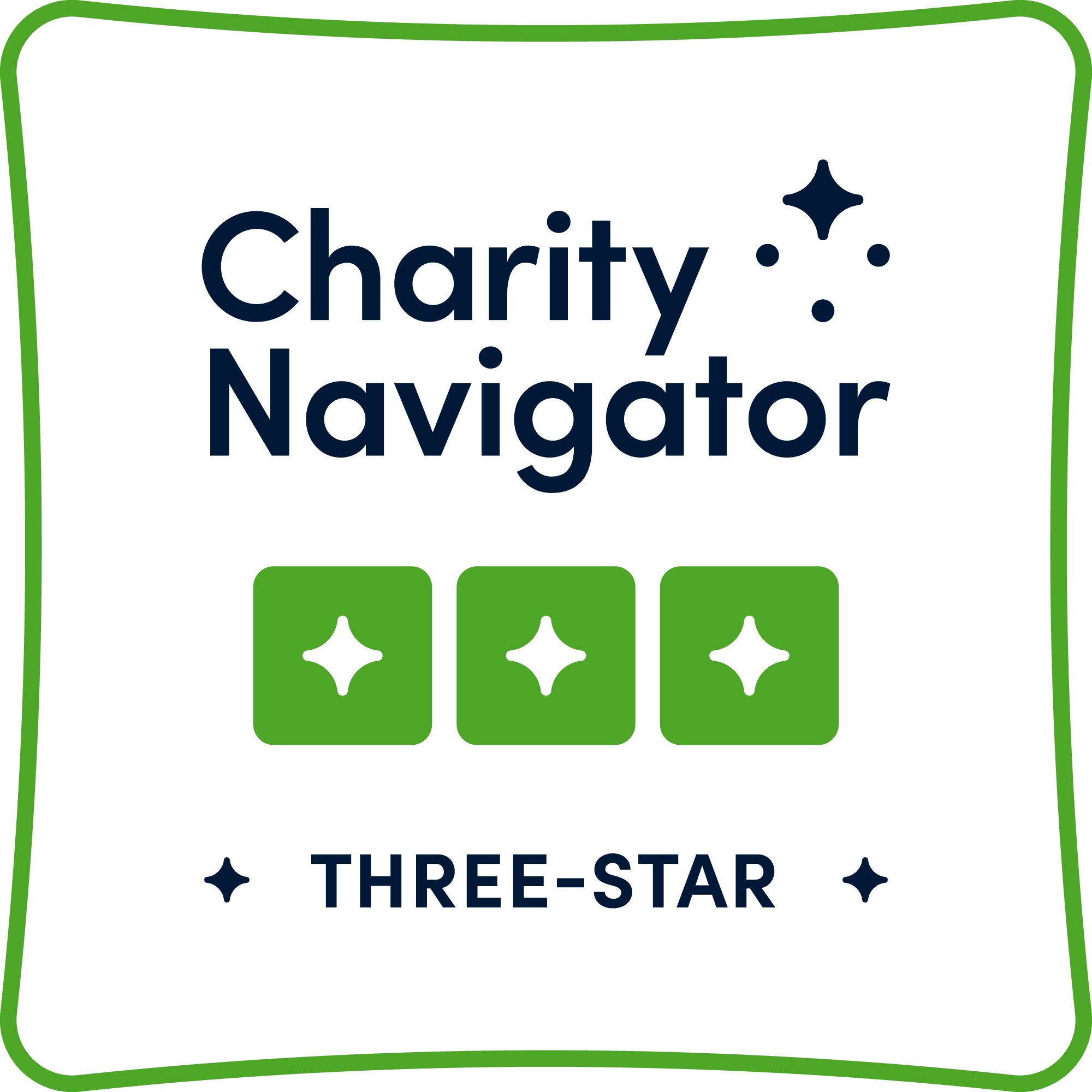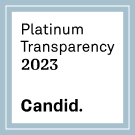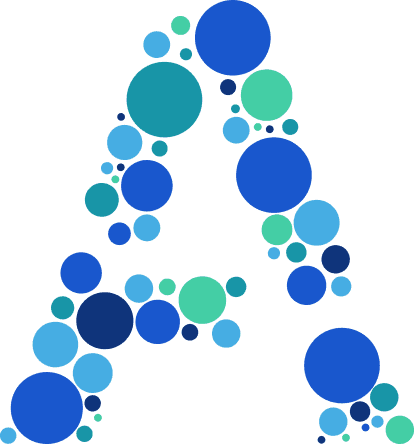Lighthouse Data
Lighthouse Screening
Lighthouse Screening
Lighthouse helps organizations working with vulnerable populations to identify those at risk for exploitation, connect them with services, and understand trends in the communities they serve.
Most popular topics
How do I get access?
Fill out this form to see if your organization is eligible to use Lighthouse and to request access.
I’m having trouble logging in.
If you’re having trouble logging in, try resetting your password.
I need technical support.
If you need technical support please contact us.
I need information and training on the CSE-IT.
See upcoming CSE-IT trainings in Texas.
Contact humantrafficking@la.gov for CSE-IT training in Louisiana.
How is client data kept private and secure?
Simply put, Lighthouse data is stored privately in a HIPAA compliant database, encrypted at the field level in transit and at rest, to provide the most secure solution to partners. Please read our Data Protection FAQ for more detail.
Data Protection FAQ
Frequently asked questions about data privacy and security
How do I complete a CSE-IT screening in Lighthouse?
Watch our video tutorial or read our quick start guide to learn how to create and submit CSE-IT screenings.
Lighthouse Screening Tutorials & Resources
Data Protection FAQ
Frequently asked questions about data privacy and security
CSE-IT Resources
The CSE-IT, or Commercial Sex Exploitation - Identification Tool, is a validated human trafficking screening tool developed by the West Coast Children's Clinic. The CSE-IT is integrated with Lighthouse to make screening easier and more efficient.
Lighthouse Data
Lighthouse Screening
Lighthouse Screening
Lighthouse helps organizations working with vulnerable populations to identify those at risk for exploitation, connect them with services, and understand trends in the communities they serve.
Most popular topics
How do I get access?
Fill out this form to see if your organization is eligible to use Lighthouse and to request access.
I’m having trouble logging in.
If you’re having trouble logging in, try resetting your password.
I need technical support.
If you need technical support please contact us.
I need information and training on the CSE-IT.
See upcoming CSE-IT trainings in Texas.
Contact humantrafficking@la.gov for CSE-IT training in Louisiana.
How is client data kept private and secure?
Simply put, Lighthouse data is stored privately in a HIPAA compliant database, encrypted at the field level in transit and at rest, to provide the most secure solution to partners. Please read our Data Protection FAQ for more detail.
Data Protection FAQ
Frequently asked questions about data privacy and security
How do I complete a CSE-IT screening in Lighthouse?
Watch our video tutorial or read our quick start guide to learn how to create and submit CSE-IT screenings.
Lighthouse Screening Tutorials & Resources
Data Protection FAQ
Frequently asked questions and general information on the CSE-IT
CSE-IT Resources
The CSE-IT, or Commercial Sex Exploitation - Identification Tool, is a validated human trafficking screening tool developed by the West Coast Children's Clinic. The CSE-IT is integrated with Lighthouse to make screening easier and more efficient.
Data
Screening
Lighthouse Screening
Lighthouse helps organizations working with vulnerable populations to identify those at risk for exploitation, connect them with services, and understand trends in the communities they serve.
Most popular topics
How do I get access?
Fill out this form to see if your organization is eligible to use Lighthouse and to request access.
I’m having trouble logging in.
If you’re having trouble logging in, try resetting your password.
I need technical support.
If you need technical support please contact us.
I need information and training on the CSE-IT.
See upcoming CSE-IT trainings in Texas.
Contact humantrafficking@la.gov for CSE-IT training in Louisiana.
How is client data kept private and secure?
Simply put, Lighthouse data is stored privately in a HIPAA compliant database, encrypted at the field level in transit and at rest, to provide the most secure solution to partners. Please read our Data Protection FAQ for more detail.
Data Protection FAQ
Frequently asked questions about data privacy and security
How do I complete a CSE-IT screening in Lighthouse?
Watch our video tutorial or read our quick start guide to learn how to create and submit CSE-IT screenings.
Lighthouse Screening Tutorials & Resources
Data Protection FAQ
Frequently asked questions and general information on the CSE-IT
CSE-IT Resources
The CSE-IT, or Commercial Sex Exploitation - Identification Tool, is a validated human trafficking screening tool developed by the West Coast Children's Clinic. The CSE-IT is integrated with Lighthouse to make screening easier and more efficient.
Add impact to your inbox
Receive email updates to stay informed about our latest blog posts, design futures, and company updates.
Allies Against Slavery is a 501 (c)(3) non-profit recognized by the IRS. Tax ID Number: 46-4932633
PO Box 684284, Austin, TX 78768
© 2025 Allies Against Slavery. All rights reserved.
Add impact to your inbox
Receive email updates to stay informed about our latest blog posts, design futures, and company updates.
Allies Against Slavery is a 501 (c)(3) non-profit recognized by the IRS. Tax ID Number: 46-4932633
PO Box 684284, Austin, TX 78768
© 2025 Allies Against Slavery. All rights reserved.
Add impact to your inbox
Receive email updates to stay informed about our latest blog posts, design futures, and company updates.
Allies Against Slavery is a 501 (c)(3) non-profit recognized by the IRS. Tax ID Number: 46-4932633
PO Box 684284, Austin, TX 78768
© 2025 Allies Against Slavery. All rights reserved.